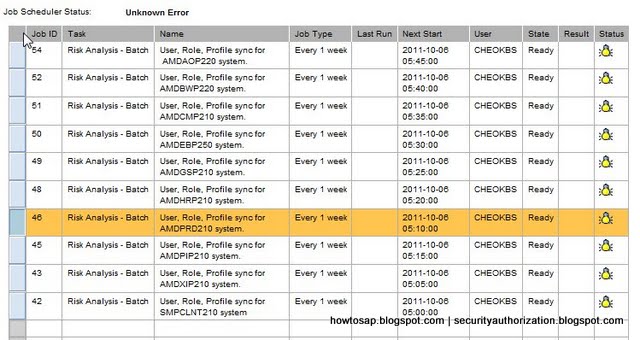GRC does not process report real time. It has to be schedule as a job for RAR reporting to work.
- Schedule USER, ROLE, PROFILE SYNCHRONIZATION. This job is used for Batch Risk Analysis job later for reporting
- GRC > CONFIGURATION > SCHEDULE JOB > Check only the 3 below > Then click schedule button at the bottom
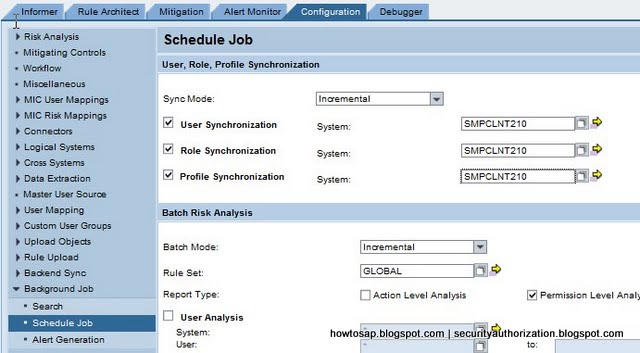
- Give a Job name > You may specify any options you like > Click Schedule. In our case, it will run weekly starting from 6th Oct 2011
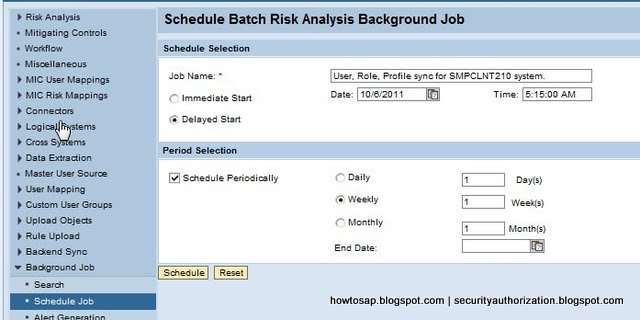
- Now schedule a new job > Select the 4 check box below > Click Schedule at the bottom
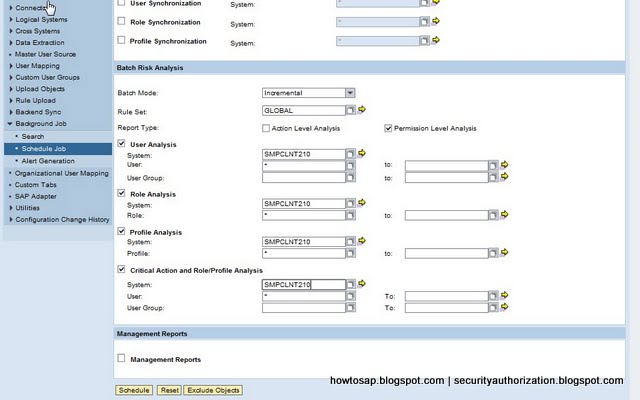
- Same as before, just specify a job name and any option you like. Now click schedule again.
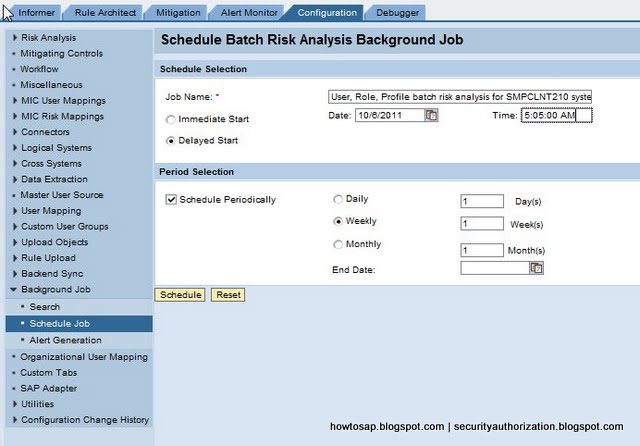
- To check if the job you schedule is ready or running, just click "SEARCH"
- Then enter the search criteria and result will show as below: