HOW TO SAP - Change "Upload Enabled" parameter from the PutServlet to false.
- Visual Admin
- Services > configuration adapter > configurations > cluster_data > server > presistent > servlet_jsp
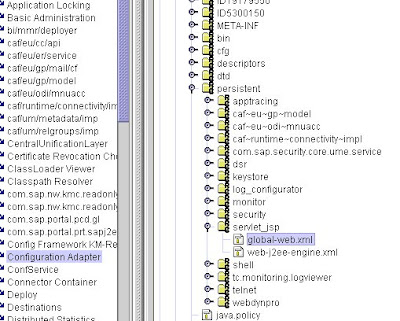
- Edit global-web.xml
- Download it to you local machine
- Edit the xml file and locate "upload enable" and change parameter from true to false
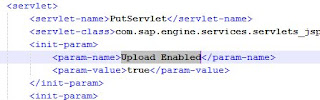
- Save the xml file and upload back
- Restart SAP