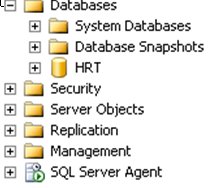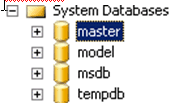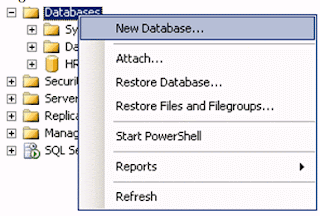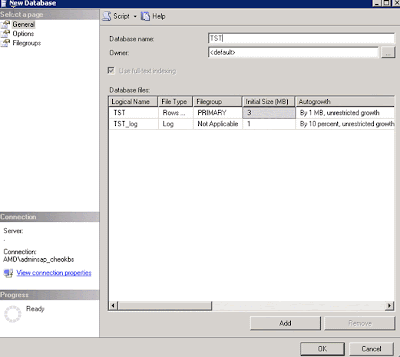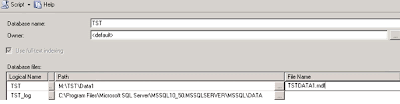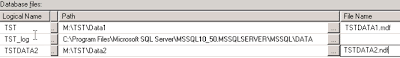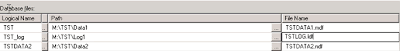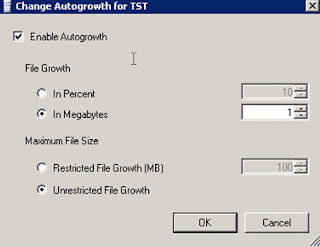HOW TO SAP - Create Database in MS SQL 2008
- Two types of database – system database(MS SQL) and user database (HRT)
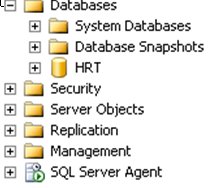
- Master: MS SQL database. Contains info of all physically files, configuration.
- Model : template dataabase
- msdb : manage sql server agent configuration.
- tempdb: store temporary tables
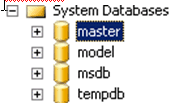
- Right click databases > new database
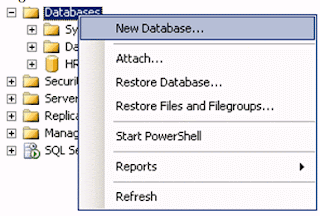
- Enter TST as database name
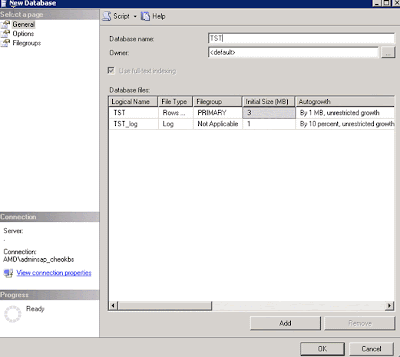
- For the 1st data file , the extenstion should end as *.mdf
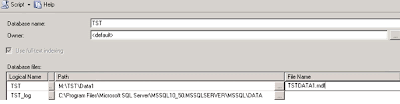
- Click Add (for new data files)
- Logical name TSTDATA2, Path M:\TST\Data2\, File name : TSTDATA2.ndf
- For other data files, remember extension should be *.ndf
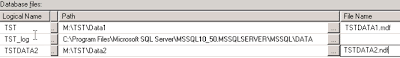
- TST_Log path is M:\TST\Log1, File name: TSTLOG.ldf
- Remember logfiles extension is *.ldf
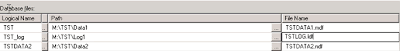
- Double click cell under Autogrowth. Settings can be change here.
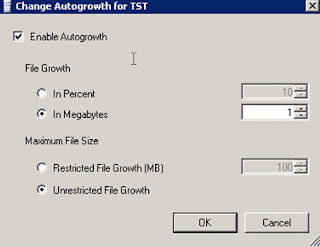
- Ok
- Ok
- Database created.