HOW TO SAP - Work Load Monitor - ST03N
ST03N is used to analyse system performance. It can also be used to to monitor workload & transaction executed by use
1. ST03N > Last minute load > Total > Enter username & select transaction profile with screen > Execute
2. Goto Analaysis views > Transaction Profile > Standard
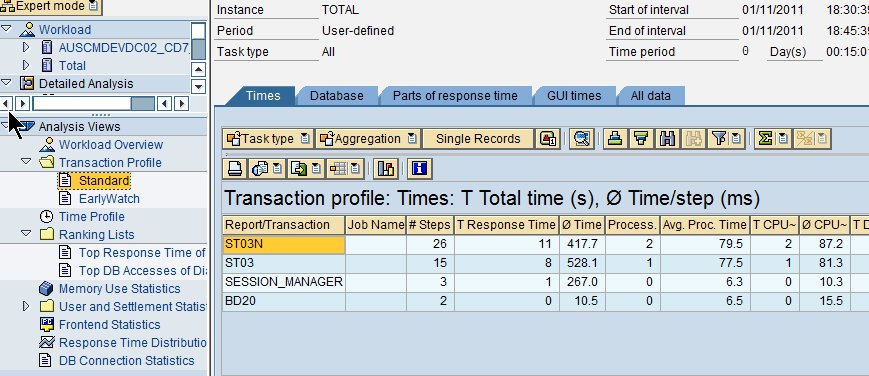
3. You man then see the tcode execute and also the respond time taken.
1. ST03N > Last minute load > Total > Enter username & select transaction profile with screen > Execute
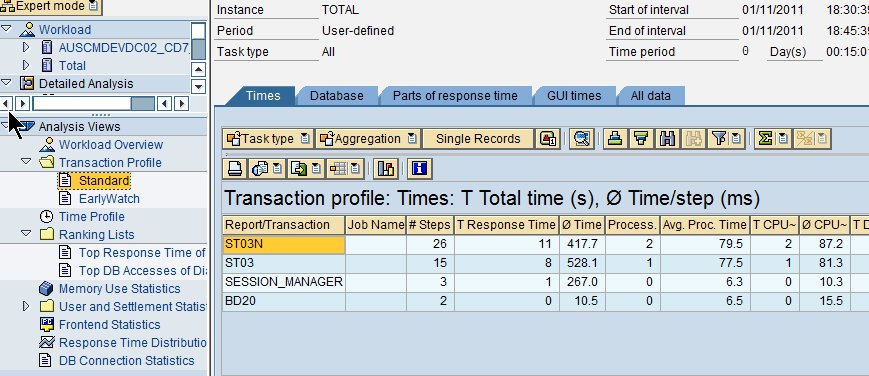
3. You man then see the tcode execute and also the respond time taken.
