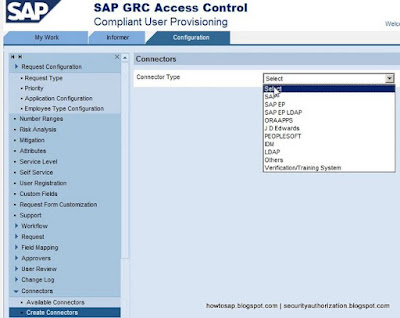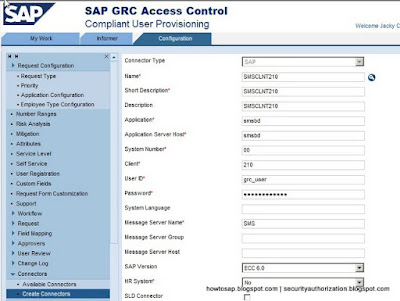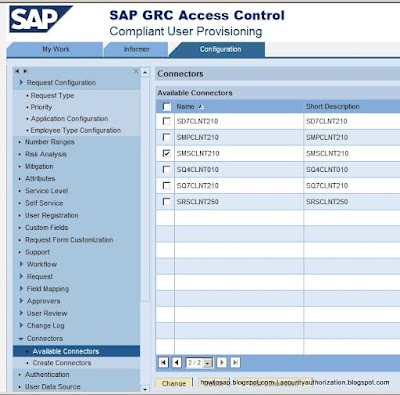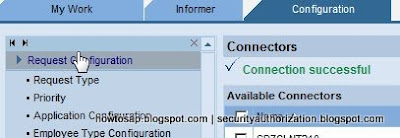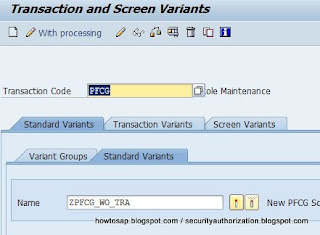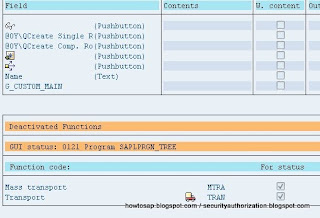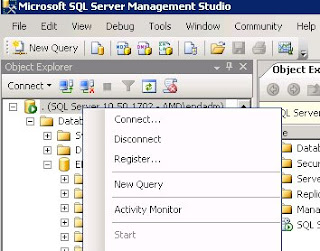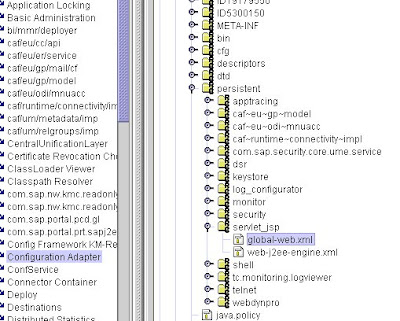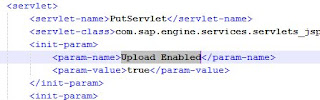SAP HOW TO GRC Add CUA SYSTEM
CUA system must also be maintain in front end GRC - not just back end ABAP CUA system.
HOW TO SAP - GRC creating connectors
Connector in GRC like ABAP RFC. Connector is used to connect front end GRC to the backend ABAP system.
HOW TO SAP - PFCG TRANSPORT BUTTON DISABLE
Continue Reading
How to SAP - SNC settings on Front End
- SAP Logon > Right Click any entries > Properties
- Network Tab > Check Activate Secure Network Communication
- SNC Name > p:SAPServiceSID@domain.com
- OK
 Continue Reading
Continue Reading
How to SAP - liveCache log full
- Tcode LC10 > You notice error was Log Full

- Login to OS Level
- Open MaxDB

- Connect your database

- Perform log backup > Instance > Backup > Backup Wizard

- Next

- Select Log Backup > Next

- Enter name for the backup.
Type in the folder which you want to save the log file.
LCQ_LOG is the backup file name.
- Click Start and wait. It will auto shrink the log file once backup completed.

HOW TO SAP - Upload Protected Area requires a username and password
- You get below error message when login to portal even though SSO has been configured
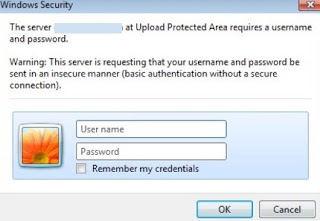
- Visual Admin > Services > Configuration Adapter > cluster_data > server > cfg > services >
- Click Edit
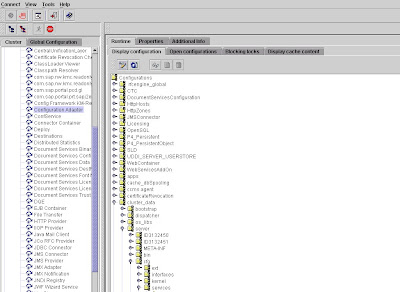
- Select PropertySheet com.sap.security.core.ume.service
- Edit ume.logon.security.relax_domain.level. Change value from 1 to 2
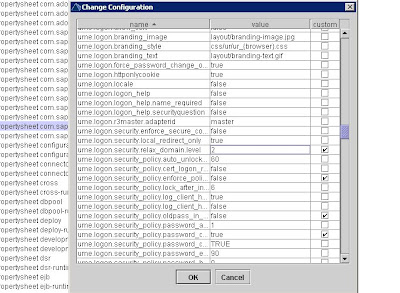
- Restart SAP
ST01 return codes
ST01 return codes
0 Auth check passed
1 No auth
2 Too many parameters for auth check
3 Object not contained in user buffer
4 No profile contained in user buffer
6 Authorization check incorrect
7,8,9 Invalid user buffer
Continue Reading
HOW TO SAP - MASS UNLOCK USER WITH SQL COMMAND
update sid.USR02 set UFLAG=0 where MANDT='110' and BNAME in
('DDIC',
'SAP*',
'ALEREMOTE',
'WF-BATCH',
'TMSADM',
'ITOUSER',
'SAPCPIC',
'SAPJSF',
'J2EE_ADMIN',
'J2EE_GUEST',
'SAP ADMIN'
)
OR you may unlock all user with
Unlock user :
update sid.USR02 set UFLAG=0 where MANDT='110' Continue Reading
HOW TO MASS LOCK USER with SQL COMMAND
- update SID.USR02 set UFLAG=64 where MANDT='110' and BNAME != 'SAP*';
- Explain : UFLAG=64 means lock
- BNAME !='SAP*' means lock everyone except SAP*
HOW TO SAP - SAPCAR all *.car files
- First search for sapcar.exe. Its usually located at \usr\sap\sid\dvebmgs00\exe
- Copy the sapcar.exe to the folder where you saved all the *.sar files.
- Start > Run > cmd > browser to the folder with *.sar files
- Execute SAPPCAR -xvf ".sar"
HOW TO SAP - command to login to sap system
- Start > Run
- sapgui <server> <instance>
- Example : sapgui r3dev 00
HOW TO SAP - RUN BDLSS (new)
http://help.sap.com/saphelp_nw04/helpdata/EN/33/c823dbaea911d6b29500508b6b8a93/content.htm
HOW TO SAP - Change text on main SAPGui logon screen
- Tcode SE61
- Document Class > General Text
- Create
- Now enter test and save document as "ZLOGIN_SCREEN_INFO"
HOW TO SAP - Tables to find Tcode and Programs
- To find tcode, use table TSTC
- To find program, user table TRDIR or TRDIRT
HOW TO SAP - Register Access KEY for Object Activation.
- If ABAP did not provide more information, then follow step 3.
- SE38 > LMR1MF0L > Copy program > Display source code.Save Now

- Once display, press edit.
- You will see your needed details on screen.
- Now go service market place > Key and Request > SSCR Keys > Register object
- Enter the details from the above screen:
Basis release *
PgmID *
Object name *
HOW TO UPGRADE GRC 5.3 JAVA AND ABAP SUPPORT PACK
For GRC 5.3 SP 15 upgrade, below is the list you have to follow
| Java SP15 | Java SP16 | |
| 3/15/2011 | 6/16/2011 | |
| 4.6c | ||
| VIRSANH | SP16 | SP17 |
| VIRSAHR | SP14 | SP15 |
| 620 | ||
| VIRSANH | SP16 | SP17 |
| VIRSAHR | SP14 | SP15 |
| 640 | ||
| VIRSANH | SP16 | SP17 |
| VIRSAHR | SP14 | SP15 |
| 700 | ||
| VIRSANH | SP16 | SP17 |
| VIRSAHR | SP14 | SP15 |
| 710 | ||
| VIRSANH | SP10 | SP11 |
| VIRSAHR | N/A | N/A |
- First download the JAVA SAP from:
- SAP Solutions for Governance, Risk, and Compliance > SAP GRC Access Control > SAP GRC ACCESS CONTROL (again) > SAP GRC ACCESS CONTROL 5.3 > Entry by Component > JAVA-Components
- Download ABAP SP from :
- SAP Solutions for Governance, Risk, and Compliance > SAP GRC Access Control > SAP GRC ACCESS CONTROL (again) > SAP GRC ACCESS CONTROL 5.3 > Entry by Component > RTA on SAP BASIS 7.00 System
- Now upgrade Java Support Pack first.
- Saved all the JAVA SP files in trans\eps\in
- Login with sidadm and execute JSPM

- Click Business Packages

- Next

- Start

- Start to proceed validation
- Click new deployment.
- JAVA instance will automatically restart.
- Here you can see the upgraded components

- Now proceed to upgrade ABAP
- SPAM > Support Package > Load Package > Front End

- Decompress
- Continue until you added all the support pack.
- Click Display to check all your available support pack

- When you are ready, click Display/define

- Select your component, in our case VIRSANH
- Click OK

- Yes

- Click transport truck button to being the SP upgrade.
- From here you may choose dialog or background(start options)

- From here onwards, you may be prompted:
a) Transport error 8 because object is repaired. Fixed by tcode SE03 and release locked object

b) Ask to release transport, you may skipped
c) Perform SPAU and SPDD. This is to be perform by ABAP programmers.
HOW TO SAP - STMS TRANSPORT NOT RUNNING
- Scheduling new RDDIMPDP
- SM50 shows all BTC job is waiting.
- SDN search and found this issue http://forums.sdn.sap.com/thread.jspa?threadID=331960
HOW TO SAP - CHECK ACTIVE MS SQL TRANSACTION
- Launch MS SQL Server Mananagement Studio
- Execute SQL command > DBCC OPENTRAN
- You will get below result. You notice the SPID is 76

- Go > Management > Activity Monitor

- Now you find your SPID running

- Just right click and kill the SPID. It might take more then 1 hour before the process is killed/rollback
HOW TO CHECK LIST OF USER FROM TABLE USB02
- In MS SQL Server Management studio
- Execute SELECT BNAME FROM hrs.USR02 WHERE MANDT='310';
HOW TO CHECK SIZE OF A CLIENT Note 118823 - CC-ADMIN: Size of a client
SAP NOTE 118823 - CC-ADMIN: Size of a client
To be able to schedule client copies and also for system planning, the size of clients or tables in a client is required.
In productive environments some tables can become very large. This is important both for performance planning and for system planning.
For local client copies or remote copies you can carry out a tablespace analysis in the log after a test run. This analysis estimates the memory space required. For the latest information refer to Note 35415.
Depending on the release, typical Customizing clients have the following sizes:
3.0: approx. 150 - 200 MB
3.1: approx. 200 - 250 MB
4.0: approx. 350 - 400 MB
4.5: approx. 450 - 500 MB
4.6: approx. 150 - 1500 MB *
* depending on the components of mySAP.com applied
Production clients with application data can of course be considerably larger.
The following reports shall help you to estimate the memory requirements of a client. However, you must know that there is no 'optimal' memory requirement for a client on the database. Each tool uses its own estimation that occasionally leads to very different results (for more information, refer to point 3 of Note 35415). In any case it is recommended that you also use the tools of the database or of Transaction DB02 to be able to evaluate the estimations.
You also need to consider that for client copies into an already existing client, you can only partly calculate the memory requirements of the new client with the existing size of the client (for more information refer to point 2 of Note 70643).
The reports have a problem in principle with tables that are not stored transparently, but as POOL or CLUSTER tables. This data is heavily compressed, and the results of the reports are clearly too high as a result. The tables in question are mostly found in areas of the database that have corresponding names, such as PSAPCLUD or PSAPPOOLD and so on. Examples are: POOL table ATAB, CLUSTER tables RFBLG and AABLG.
For information about the table category, go to the ABAP dictionary (Transaction SE11). As of Release WebAS 6.20, the table category of the respective table is specified in the output list of RSTABLESIZE. You can use this to sort and filter the data accordingly.
As of Release WebAS 6.20, reports RSSPACECHECK and RSTABLESIZE give you the option of replacing the CLUSTER tables with the CLUSTER. This takes the compression into account. (This is in accordance with the behavior of the client copy. Therefore, as of Release 4.6, you should carry out a client copy test run in another client in the system to analyze the system resources, instead of using report YKSPACEC. You would then have the option of carrying out an analysis of the areas of the database in the log display (Transaction SCC3)).
- You can decide the size of individual tables in a client with the enclosed report YSTABSIZ as of Release 4.0. For Release 3.x, there is the equivalent program ZSTABSIZ. As from Basis Release 6.10, you can use report RSTABLESIZE as delivered.
Both the table name and the client can be entered generically. Thus, you can determine the distribution of a client with the table name '*' and the distribution of one table to different clients by entering the table name and the client '*'.
Furthermore, it is possible to exclude tables of delivery classes 'L' and 'A' from the selection.
The report delivers the number of the entries in table, the table width and the memory requirement in bytes. In this case, the memory requirement is the result of the maximum row width and the number of rows. The value might differ considerably from the needed memory requirements if the table entries are on average considerably smaller than the maximum width. Also, the results might be affected if a compression is used.
- To calculate the memory requirement in a subdivided manner by database areas, use the attached program YKSPACEC. As of Basis Release 6.10, you can use report RSSPACECHECK as delivered. However, these reports run only on databases with database areas (INFORMIX, ORACLE, ADABAS and DB2/CS), i.e. not with DB2/400.
For ORACLE and INFORMIX, please make sure that you have implemented advance correction 228745 from Note 35415.
The report delivers the memory requirement of the tables in the database areas affected and the free space in the database areas in KByte. Depending on the database used, this is a more or less exact estimation of the memory actually used in the respective database areas.
HOW TO SAP - STMS Extra Other request add is disable (greyed out)
- There is a request in the queue for which "Target Client" is not specified.
- Delete that request of specify the target client which "clt" is empty or in red.
- Now try again.