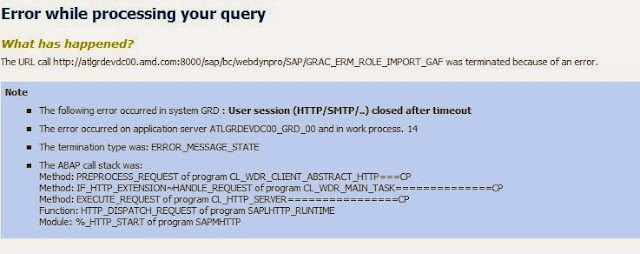Webdynpro - User session (HTTP/SMTP/..) closed after timeout
There are two solution for this.
Solution 1:
Follow SAP note 1948291 - User session (HTTP/SMTP/..) closed aft by increasing the http/security_session_timeout to a higher value (default is 1800).
Follow SAP note 1948291 - User session (HTTP/SMTP/..) closed aft by increasing the http/security_session_timeout to a higher value (default is 1800).
Solution 2:
Change the rdisp/plugin_auto_logout as below:
Change the rdisp/plugin_auto_logout as below:
- You are getting "error while processing your query" due to User session (HTTP/SMTP/..) closed after timeout
- SM21 suggest that funtional module TH_SET_AUTO_LOGOUT terminated the session.
- To resolve, change parameter for rdisp/plugin_auto_logout
- Go to tcode RZ10
- Profile: Browse and select for your instance profile
- Edit Profile: Extended maintenance
- Click change
- Search for this parameter, rdisp/plugin_auto_logout. Highlight and click edit. If not found, go to step 9
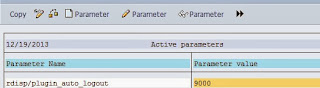
- Click create
- Parameter name: rdisp/plugin_auto_logout
- Parameter val. : 6000
- Click copy
- Click back
- Click back
- Profile was changed. Save changes: Yes
- Click Save (floppy disk icon)
- Incorrect parameter values detected. Display value?. No
- Do you want to activate the profile. Yes

- Click ok
- Go to OS level
- SAP management console.
- Restart the instance.