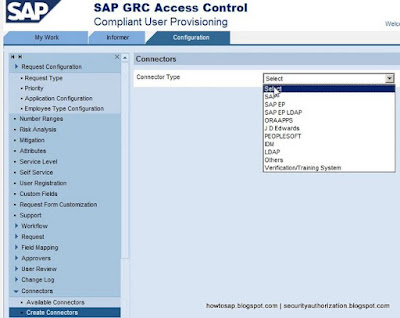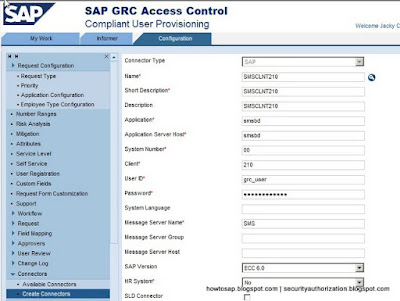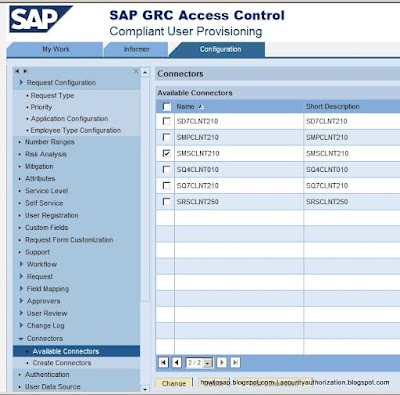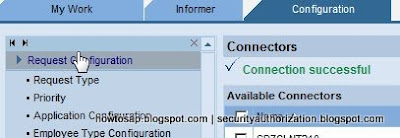SAP HOW TO GRC Add CUA SYSTEM
October 05, 2011
CUA SYSTEM,
grc,
CUA system must also be maintain in front end GRC - not just back end ABAP CUA system.
HOW TO SAP - GRC creating connectors
October 05, 2011
connectors,
grc,
Connector in GRC like ABAP RFC. Connector is used to connect front end GRC to the backend ABAP system.
Subscribe to:
Comments (Atom)
Designed By: Blogger Templates | Templatelib